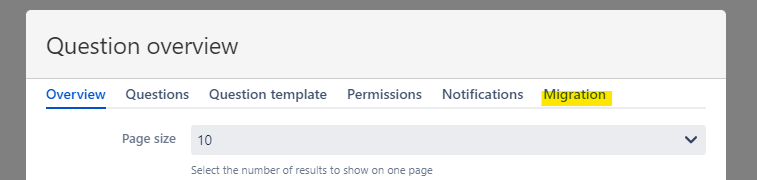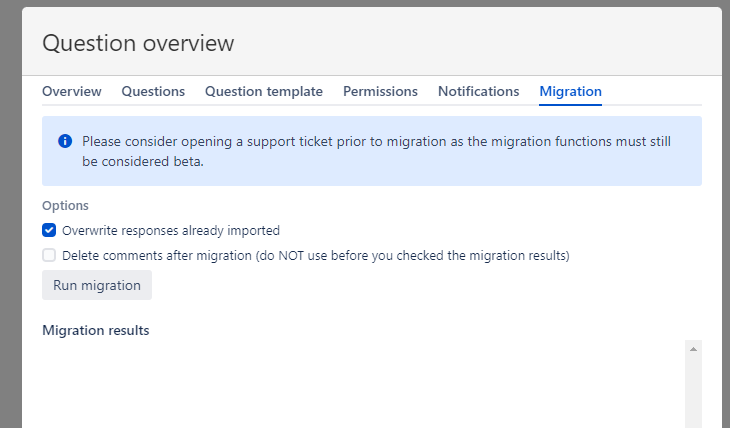Please consider opening a support ticket prior to migration so that we can assists you.
Scope
This guidance explains the migration from Smart Questions and Answers Server/Data Center to Cloud.
Feature differences
Due to technical limitations the Cloud version of Smart Questions and Answers has some notable differences to the Server/DC version:
Element | Major differences |
|---|---|
Global and space settings | The cloud version does not have such settings. |
Question symbol in the side-bar | In the Server/DC version the question icon in the sidebar brings you to the defined global or space topic. In the cloud version you will see a list of all topics in the current space and on your instance. |
Question overview (topic) | The cloud version does not support the old table format. The rest of the UI is very similar. |
Question page and answers | The question is also a Confluence page - therefore the same differences apply as for Confluence pages in Server and Cloud. The answers in the cloud version however are not enhanced comments like in the server version but a custom content. The editor used to enter responses is different from the Confluence editor and has some limitations like embedding of macros etc. |
Smart QA Topic List macro | The cloud version does not have this macro. |
Smart QA Collection macro | The cloud version does not have this macro. |
Smart QA Side Content macro | The cloud version does not have this macro. |
Special features | The cloud version does not support the special features of the server version. |
Anonymous access | The cloud version does not support anonymous access. |
Translations | The cloud version currently only supports English. A German translation will follow in Q1 2022. |
REST interface | The cloud version does not have a REST interface. |
Status after the performing the migration assistant
As Smart Questions and Answers uses pages as questions and comments as answers you see the questions and their answers (or comments) without performing any further action of this guidance after a successful migration using Atlassian’s migration assistant.
As Smart Questions and Answers however does not not hook into the migration assistant you will find the following information missing:
The overview does not detect the questions.
The answers and comments are just comments - you can’t distinguish between an answer or a comment.
You don’t know whether an answer has been accepted.
You don’t know the votes of an answer.
The side container (link back to the overview and similar questions) are not shown on question pages.
You will see a yellow box indicating an unknown macro.
Things to know before you start further migration
Please consider the following things before you start further migration steps:
 The migration must still be considered beta and it is a little complex. We therefore recommend that you open a support ticket prior to migration so that we can assists you.
The migration must still be considered beta and it is a little complex. We therefore recommend that you open a support ticket prior to migration so that we can assists you.You can’t migrate all content or information. The currently known limitations are:
The vote count of an answer is migrated but not who voted.
Only answers and direct comments to answers are migrated. Deeper levels of comments are not migrated.
Not all content in answers can be migrated. We support the migration of rich text, lists, tables (limited), code macros, mentions, images, web links and links to attachments, attachment views. The following things however are not migrated: emojis, other macros.
Topic settings are not migrated.
Only an admin can perform the below migration steps.
We only a support a migration topic by topic.
Questions with edit limitations to the author will not be fully functional in cloud.
Migration step by step
Step | Description | Image |
|---|---|---|
1 | Perform a regular migration using Atlassian’s migration assistant. | |
2 | Export a single topic to a JSON file using the REST endpoints export or export2 on your Server / Data Center instance described here (please expand “Using the REST interface”). Please name the export file exactly “sqa_export.json” and save it on your computer. | |
3 | Upload “sqa_export.json” to the topic page (the page holding the Overview macro of the relevant topic) as attachment. | |
4 | Edit the topic page and then edit the overview macro. In case everything went right an additional tab called migration will show up. 💡 Please remember that you must be an admin to see the migration tab. | |
5 | On the migration tab make your settings (we recommend to keep them as they are for now) and then hit “Run migration”. The migration will now start and you will see all details under migration results. In case everything worked fine and you have checked that you are happy with the migration result you may check “Delete comments…” and run the migration again. This will delete the old comments not needed anymore. | |
6 | Configure the rest of your topic. | |
7 | Repeat the steps for all other topics you want to migrate. |